The world wide web search engine has been aiding people out
working day-in-working day-out for quite some time by supplying
strategies to all the questions they may have. This is the reason you
will discover that folks usually use the web greater than check with
fellow people for what they really want. Asides from the reality that
the net is probably not as limited as individuals regarding expertise,
in addition, you be able to hunt throughout the world-wide foundation to
choose the best of the greatest. The same applies when you neglect the
password to the PC or you got a brand new PC and also you don’t gain
access to the pass word. What you need may be the change windows 10 password.
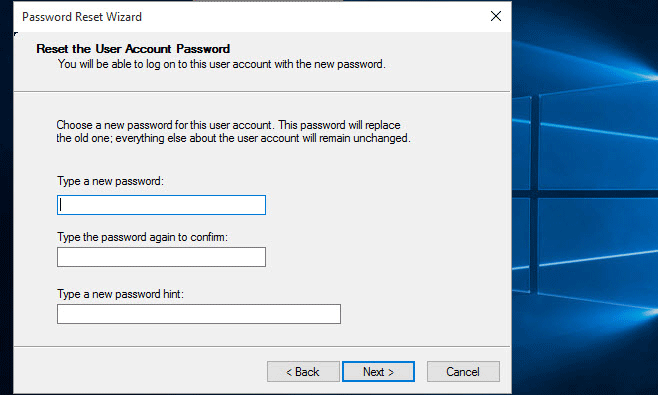
Searching on line, there are actually many modalities that you could follow for the password reset. There are a huge selection of content articles and video tutorials with states to lead you aright. Just make sure do not forget that we all want you to go through their report and watch their video clips, you will certainly be ready to decide on the best choice of all. Your intention at this moment is to obtain the system to sidestep the password home security system and permit you to boot it. Then, it is possible to go to adjustments and change windows 10 password.
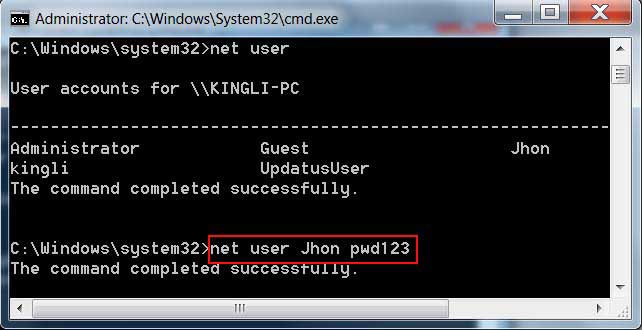
Together with the very best Kon-Boot process, you get to accomplish this quite easily. Subsequent some simple clear methods will allow you to out.
Manage the Kon-boot system installer and get it placed on a flash drive. Because of this you simply need another thumb generate on that you can put in the program. Getting carried this out, make use of the media in your display to presentation area your House windows 10 device. This ought to be an automatic approach. Needless to say, it could take a while for the way fast your computer is. Hold off until you can see your standard login display screen. All you do here is to sort any pass word and then click get into. The program will presentation area and you could go on to windows 10 password reset.
No comments:
Post a Comment